FAQ Q351: How to use my gmail account's SMTP service to send notifications to my customers?
Seksjon: Emails & SMS notifications
First, you'll need to go to App Passwords in your Google account and create a new password. Using your standard gmail account password in other apps is not possible.
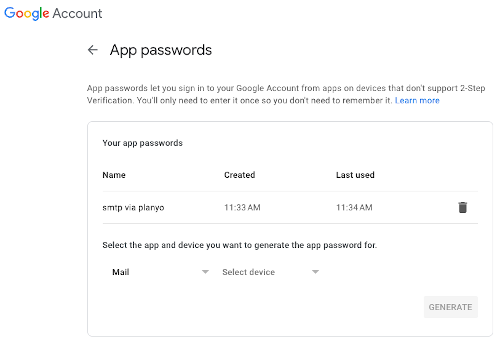
At the bottom of the page, in Select app choose Mail and in Select device choose Custom and enter e.g. smtp via planyo. Then click on Generate and copy the generated password to the clipboard.
Now, in your Planyo backend, go to Site settings / Email/SMS notifications / set up custom SMTP server.
Fill out the SMTP connection fields as follows:
SMTP Server: smtp.gmail.com
Port: 465
Username: enter your full gmail address here
Password: paste the password generated above
Encryption: SSL
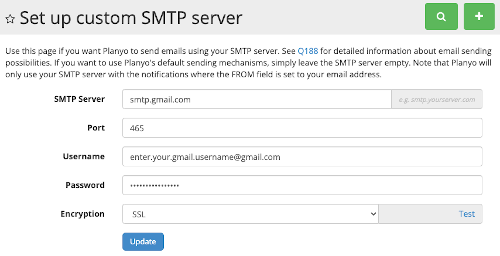
You should click on Test after filling out the fields above to check if the connection works well.
Now that the SMTP connection is set up, go to Site settings / company info and in the field Notification sender email type your gmail address. You can also use the format: Company Name <myaddr@gmail.com>
Now go to Email/sms notifications and for each notification sent to the customers click Edit and change the field From (Email address) from the default (noreply@planyo.com) to your gmail address.
This configuration will now use your gmail account to send emails to your customers for the selected notifications.
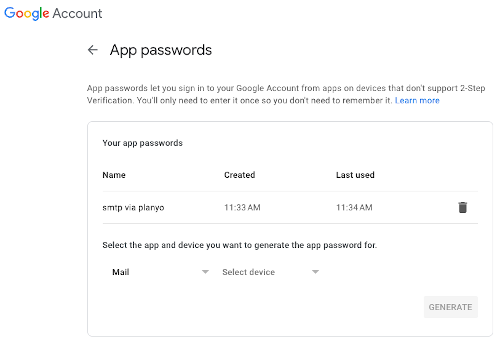
At the bottom of the page, in Select app choose Mail and in Select device choose Custom and enter e.g. smtp via planyo. Then click on Generate and copy the generated password to the clipboard.
Now, in your Planyo backend, go to Site settings / Email/SMS notifications / set up custom SMTP server.
Fill out the SMTP connection fields as follows:
SMTP Server: smtp.gmail.com
Port: 465
Username: enter your full gmail address here
Password: paste the password generated above
Encryption: SSL
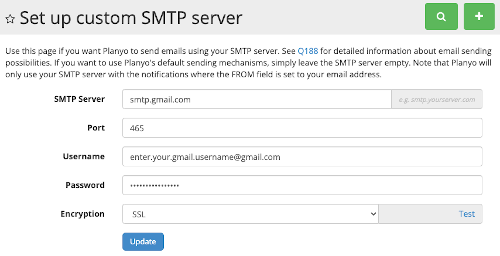
You should click on Test after filling out the fields above to check if the connection works well.
Now that the SMTP connection is set up, go to Site settings / company info and in the field Notification sender email type your gmail address. You can also use the format: Company Name <myaddr@gmail.com>
Now go to Email/sms notifications and for each notification sent to the customers click Edit and change the field From (Email address) from the default (noreply@planyo.com) to your gmail address.
This configuration will now use your gmail account to send emails to your customers for the selected notifications.