FAQ Q260: How can I allow my customers to leave reviews?
Seksjon: Reservation management
External reviews
Planyo has a special integration with Review Express from TripAdvisor. The review express program will send your customers an email after their departure asking for feedback which will be added to your TripAdvisor listing. Please note that you need to opt-in for this program (in your TripAdvisor backend) and you will need to purchase the TripConnect extension in Planyo Store (even if you don't want to use the TripConnect program but only wish to use Review Express).
If you want to use a different external review service, such as reevoo.com, you can embed the required html code into your email and advanced integration templates, following the instructions from these sites.
Planyo reviews
Planyo also has a feature which gives your customers a possibility to review their stay or reservation. When sharing their experience, a customer can rate the reservation by choosing a number of stars (from one to five) and add their comment. This way, a number of added reviews build rating of the resource.
You can show rating for given resource and site by adding tags to your templates. For example, $(resource_rating) outputs rating of your resource as a number (2.5, 2.7), counted as an average of ratings left by customers. $(resource_rating_votes) prints the number of reviews submitted and $(resource_rating_stars) shows the rating as stars. Additionally, you can use $(resource_rating_showcase) to show a clickable box with the resource rating summary. Once clicked, all reviews and comments left by customers will be shown in a pop-up. $(resource_rating_showcase_simple) does the same but doesn't show the stars. $(resource_rating_inline) prints customer reviews directly on the page.
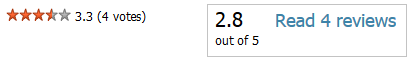
Additionally, you can use similar tags to print rating, stars, votes and box for the whole site. In this case, the rating is calculated as an average of reviews left for all resources of the site. The tags include: $(site_rating), $(site_rating_votes), $(site_rating_stars), $(site_rating_showcase), $(site_rating_showcase_simple) and $(site_rating_inline).
Adding a review
In order to allow a customer to leave a review, you need to send them a link to the review page. The simplest way to do this is using the $(review_url) tag in a email message sent to a customer after the reservation is finished. You can set it up on the Notifications page by adding a Before or after event notification. You can make it relative to Rental end time and have it sent e.g. 7 days after. You can also choose 'Reservation confirmed' as the required status.
Note that a review can be added only for a reservation that was confirmed and that is already finished. Additionally, a protection is implemented so that only customers can add reviews and not the resource or site admins.
Review comments management
Once there are any customer reviews submitted, you can view them on the Reviews page (Reservations > Reviews). On the page, you can leave your reply to a comment added by the customer. Note that if you are using the $(resource_rating_showcase) or $(site_rating_showcase) tag, both customer comment and your reply will be visible in the pop-up.
Note that only the top-level admin can delete a review. For example, if a reservation was made on the metasite level, the site admin cannot delete it.